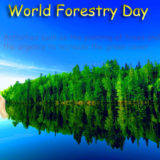What Is A Cookie?
Our website uses cookies for a few different reasons. Cookies are small files of letters and numbers that are stored in your browser or on your computer. This is a very normal process that many websites use. In fact, over half of the websites you normally visit use cookies.
How Do We Use Cookies?
Improving Our Site
If you leave a comment on our site you may opt-in to saving your name, email address and website in cookies. These are for your convenience so that you do not have to fill in your details again when you leave another comment. These cookies will last for one year.
If you have an account and you log in to this site, we will set a temporary cookie to determine if your browser accepts cookies. This cookie contains no personal data and is discarded when you close your browser.
When you log in, we will also set up several cookies to save your login information and your screen display choices. Login cookies last for two days, and screen options cookies last for a year. If you select “Remember Me”, your login will persist for two weeks. If you log out of your account, the login cookies will be removed.
If you edit or publish an article, an additional cookie will be saved in your browser. This cookie includes no personal data and simply indicates the post ID of the article you just edited. It expires after 1 day.
Performance And Analytics
We use cookies to help distinguish you from other users of the websites for analytical purposes, such as Google Analytics. This allows us to see the number of different users that visit our site and their behavior, such as which pages different users view. This helps us improve the site and the entire saveourgreen.org platform.
Our email marketing platform and other services also uses cookies to distinguish you from other users as well as to keep track of when it has already shown you certain forms to prevent annoying you with showing you the same form many times in a row.
We use a WordPress plugin, to show the various messages at the top of this site. This plugin uses cookies to allow us to see the number of times different messages gets shown and clicked on.
3rd Party
3rd party services including payment processors, such as Stripe, may use cookies to help you sign into their services from our Websites and Products
Please note that our advertisers may also use cookies, over which we have no control.
How Can You Manage Cookies?
Most web browsers allow some control of most cookies through the browser settings. To find out more about cookies, including how to see what cookies have been set, visit www.aboutcookies.org or www.allaboutcookies.org.
You can block cookies by activating the setting in your browser that allows you to refuse the setting of all or some cookies. However, if you use your browser settings to block all cookies (including essential cookies) you may not be able to access all or parts of our site.
Find out how to manage cookies on popular browsers:
To find information relating to other browsers, visit the browser developer’s website.
Deleting cookies does not delete non-cookie technologies such as Local Storage Objects (LSOs) such as Flash objects and HTML5. You can learn more about Flash objects – including how to manage privacy and storage settings for Flash cookies – on Adobe’s website or by clicking here. Various browsers may offer their own management tools for removing HTML5 LSOs.
By using our website, you consent to our use of cookies as described above.